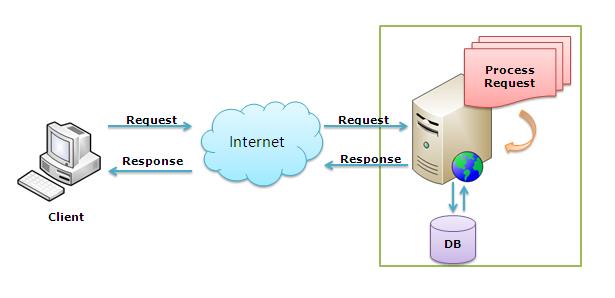Here is a quick tips to get the list of all active HTTPModules at runtime. We can get the list of all HttpModules from the web.config or from machine.config file. But, what we need to do if we want to get the list of all active HttpModules during runtime? Yes. We can easily get the details with the help of HttpApplication and HttpModuleCollection Class. If we quickly recall the IIS Process Request [One detailed Article], when a request reaches to worker Process from client browser, First of all Worker process is responsible to start and HttpRuntime by loading ISAPI filter. After that HttpRuntime load an HttpApplication object with the help of HttpApplicationFactory class. Each and every request should pass through the corresponding HTTPModule to reach to HTTPHandler, this list of module are configured by the HTTPApplication. Below is the code snippet by which we can get the list of active HttpModules.
//Get Application Instance from Current Content
HttpApplication httpApps = HttpContext.Current.ApplicationInstance;
//Get List of modules in module collections
HttpModuleCollection httpModuleCollections = httpApps.Modules;
Response.Write("Total Number Active HttpModule : " + httpModuleCollections.Count.ToString() + "
");
Response.Write("List of Active Modules" + "
");
foreach (string activeModule inttpModuleCollections.AllKeys)
{
Response.Write(activeModule + "
");
}
skip to main |
skip to sidebar
RSS Feeds
 I am happy to inform that one of my article "Beginner’s Guide: How IIS Process ASP.NET Request" published at DotNetFunda.Com has been featured at Microsoft's official website www.asp.net as Spotlight .
I am happy to inform that one of my article "Beginner’s Guide: How IIS Process ASP.NET Request" published at DotNetFunda.Com has been featured at Microsoft's official website www.asp.net as Spotlight .
This article has also been selected as "Article of the day" at asp.net site few weeks back. This time I am quite excited to see the article in Spotlight section.
Thanks to DotNetFunda and Thanks to all of you for your good wishes.
You can read all of my article here
 Finally the day has come. 12th April(Today) is the launch date of .NET Framework 4.0 with Visual Studio 2010. VS 2010 Beta 1 was launched on 18th may 2009. After five months Microsoft launched VS 2010 Beta-2 on 21st October 2009. Microsoft released the Release candidate (RC) Version of VS 2010 on 10th Feb 2010. Now, finally 12th April -2010 is going to be biggest day for .NET world as Visual Studio 2010 launching today.
Finally the day has come. 12th April(Today) is the launch date of .NET Framework 4.0 with Visual Studio 2010. VS 2010 Beta 1 was launched on 18th may 2009. After five months Microsoft launched VS 2010 Beta-2 on 21st October 2009. Microsoft released the Release candidate (RC) Version of VS 2010 on 10th Feb 2010. Now, finally 12th April -2010 is going to be biggest day for .NET world as Visual Studio 2010 launching today.
Visual studio 2010 and .NET Framework 4.0 came up with many new features for next generation developers. Below are the few lists of features that are available with VS 2010
Visual Studio 2010 IDE and .NET Framework 4.0
New ASP.NET features
New C# features
This are only few list of features, there are many more features available. Over couple of months I came across many good articles on Visual studio 2010 and .NET 4.0. Below are few of them. It may help many of guys who are just start working with VS 2010 or Thinking for start with
http://dotnetslackers.com/articles/net/Visual-Studio-2010-and-NET-Framework-4-IDE-Enhancements-Part1.aspx
http://dotnetslackers.com/articles/net/Visual-Studio-2010-and-NET-Framework-4-IDE-Enhancements-Part2.aspx
http://dotnetslackers.com/articles/net/Visual-Studio-2010-and-NET-Framework-4-IDE-Enhancements-Part3.aspx
http://weblogs.asp.net/scottgu/archive/2010/03/30/cleaner-html-markup-with-asp-net-4-web-forms-client-ids-vs-2010-and-net-4-0-series.aspx
http://weblogs.asp.net/scottgu/archive/2009/10/13/url-routing-with-asp-net-4-web-forms-vs-2010-and-net-4-0-series.aspx
http://weblogs.asp.net/scottgu/archive/2009/10/29/add-reference-dialog-improvements-vs-2010-and-net-4-0-series.aspx
http://weblogs.asp.net/scottgu/archive/2009/10/22/vs-2010-code-intellisense-improvements-vs-2010-and-net-4-0-series.aspx
http://weblogs.asp.net/scottgu/archive/2010/01/05/asp-net-4-seo-improvements-vs-2010-and-net-4-0-series.aspx
http://weblogs.asp.net/scottgu/archive/2010/01/27/extensible-output-caching-with-asp-net-4-vs-2010-and-net-4-0-series.aspx
http://www.codedigest.com/Articles/ASPNET/284_New_Features_in_ASPNet_40-PART_1.aspx
http://www.codedigest.com/Articles/ASPNET/285_New_Features_in_ASPNet_40-PART_1.aspx
http://www.asp.net/LEARN/whitepapers/aspnet4/
http://www.dotnetfunda.com/articles/article815-whats-new-in-visual-studio-2010-.aspx


Today morning I came across one news that, my another article “Filter GridView Records using AJAX Slider Control” has been selected as “Articles of the Day” in Microsoft’s official Web sitesite asp.net . It's always great to see any article as "Article of The Day" in asp.net site.
This article shows, how to sort the gridview content using AJAX Slider control.
You can find complete article in DotNetFunda.com .
Abhijit's World of .NET Blog
Wednesday, June 9, 2010
Wednesday, June 2, 2010
“CompressionEnabled” Session in ASP.NET 4.0
ASP.NET 4.0 comes us with a new option for compressing the Session data with Out Process Session mode. To enabling this functionality we need to add “compressionEnabled=”true” attribute with the SessionMode in web.config..
Here is the complete blog post...
CompressionEnabled” Session in ASP.NET 4.0
Here is the complete blog post...
CompressionEnabled” Session in ASP.NET 4.0
Monday, May 17, 2010
CSS Friendly Menu Control in ASP.NET 4.0
CodeProject
It is very much easier to apply CSS when we have ul,li elements as the HTML content. If we look into ASP.NET Menu Control till Version 3.5, its render as Table-TR-TD Tag. Though Table/Tr/Td is quite useful to display tabular data but sometime creates a big problem when we need to do more work with CSS. To overcome this problem we generally used CSS Friendly adapter to render the ASP.NET Control in ul/li mode.
ASP.NET 4.0 makes the things easier for web developer by providing "RenderingMode" properties. Here we can specify RenderMode of a ASP.NET Menu control. Which define the what will be the HTML Render Content Type. Bydefault mode is "List" which means control will be render as ul/li.

Read Complete Article @ Abhijit's World Of .NET
CSS Friendly Menu Control in ASP.NET 4.0
It is very much easier to apply CSS when we have ul,li elements as the HTML content. If we look into ASP.NET Menu Control till Version 3.5, its render as Table-TR-TD Tag. Though Table/Tr/Td is quite useful to display tabular data but sometime creates a big problem when we need to do more work with CSS. To overcome this problem we generally used CSS Friendly adapter to render the ASP.NET Control in ul/li mode.
ASP.NET 4.0 makes the things easier for web developer by providing "RenderingMode" properties. Here we can specify RenderMode of a ASP.NET Menu control. Which define the what will be the HTML Render Content Type. Bydefault mode is "List" which means control will be render as ul/li.

Read Complete Article @ Abhijit's World Of .NET
CSS Friendly Menu Control in ASP.NET 4.0
Labels:
.NET 4.0,
ASP.Net,
asp.net 4.0,
codeproject,
RenderingMode,
Visual Studio 2010
Saturday, May 15, 2010
ViewState Control in ASP.NET 4.0
CodeProject
View State is one of the most important and useful client side state management mechanisms. It can store the page value at the time of post back (Sending and Receiving information from Server) of your page. ASP.NET pages provide the View State property as a built-in structure for automatically storing values between multiple requests for the same page.
we generally used “EnableViewState” Properties for both Page Level and Server Control Level to maintain the view state. Till ASP.NET 3.5 Version, Page Level view state control treat as highest priorities. Which means If we set EnableViewState= “False” in page level that will automatically derived by all the server side control. In that case if we set “EnableViewState=”True”” for any server side control will treat as false, as we have defined them “False” in Page Level.Here is one complete article on ASP.NET 2.0/3.5 View State , which may helpful for you
Now, let’s have a look into the changes in ViewState Control in ASP.NET 4.0. There is a massive change in View State Control in ASP.NET 4.0 which is very much helpful for developer also. Asp.net 4.0 added a new property to Page object and server controls called ViewStateMode.
View State is one of the most important and useful client side state management mechanisms. It can store the page value at the time of post back (Sending and Receiving information from Server) of your page. ASP.NET pages provide the View State property as a built-in structure for automatically storing values between multiple requests for the same page.
we generally used “EnableViewState” Properties for both Page Level and Server Control Level to maintain the view state. Till ASP.NET 3.5 Version, Page Level view state control treat as highest priorities. Which means If we set EnableViewState= “False” in page level that will automatically derived by all the server side control. In that case if we set “EnableViewState=”True”” for any server side control will treat as false, as we have defined them “False” in Page Level.Here is one complete article on ASP.NET 2.0/3.5 View State , which may helpful for you
Now, let’s have a look into the changes in ViewState Control in ASP.NET 4.0. There is a massive change in View State Control in ASP.NET 4.0 which is very much helpful for developer also. Asp.net 4.0 added a new property to Page object and server controls called ViewStateMode.
Labels:
.NET 4.0,
ASP.NET 4.0,
C#,
code,
codeproject,
My Articles,
View State,
Visual Studio 2010
Sunday, May 9, 2010
IntelliTrace Debugging - Video Demo
Recently I have published one complete tutorial on Visual Studio 2010 Debugging. Which covered almost all main features of debugging in Visual Studio 2010 like Basic of Breakpoints, breakpoint labeling, data tips, multithreaded debugging, and parallel debugging and IntelliTrace debugging. You can read the complete article from My Blog or from CodeProject.
While preparing the article I had created one small video on IntelliTrace Debugging which will show you the demo of using IntelliTrace Debugging. Hope you will enjoy this video.
While preparing the article I had created one small video on IntelliTrace Debugging which will show you the demo of using IntelliTrace Debugging. Hope you will enjoy this video.
Labels:
.NET 4.0,
codeproject,
Debugging,
General,
IntelliTrace,
VideoTutorial,
Visual Studio 2010,
VS 2010
Friday, May 7, 2010
Mastering in Visual Studio 2010 Debugging
Visual Studio IDE gives us a lot of tools to debug our application. Sometimes debugging activity takes a very long time to identify the root cause. But VS IDE provides a lot of handy tools which help to debug code in a better way. Debugger features include error listing, adding breakpoints, visualize the program flow, control the flow of execution, data tips, watch variables and many more. Many of them are very common for many developers and many are not. In this article, I have discussed all the important features of VS IDE for debugging like Breakpoint, labeling and saving breakpoints, putting conditions and filter on breakpoints, DataTips, Watch windows, Multithreaded debugging, Thread window, overview of parallel debugging and overview of IntelliTrace Debugging
Sunday, April 25, 2010
"Spotlight" - Microsoft’s official website www.asp.net
 I am happy to inform that one of my article "Beginner’s Guide: How IIS Process ASP.NET Request" published at DotNetFunda.Com has been featured at Microsoft's official website www.asp.net as Spotlight .
I am happy to inform that one of my article "Beginner’s Guide: How IIS Process ASP.NET Request" published at DotNetFunda.Com has been featured at Microsoft's official website www.asp.net as Spotlight . This article has also been selected as "Article of the day" at asp.net site few weeks back. This time I am quite excited to see the article in Spotlight section.
Thanks to DotNetFunda and Thanks to all of you for your good wishes.
You can read all of my article here
Labels:
Awards,
General,
IIS,
Microsoft ASP.NET Web Site
Friday, April 16, 2010
“Article of the day” @ Microsoft’s official website www.asp.net
It's great to see one of my another article "Beginner’s Guide: How IIS Process ASP.NET Request" has been selected as “Articles of the Day” in Microsoft’s official Web sitesite asp.net . It’s always great to see any article as “Article of The Day” in asp.net site.
This article describes how IIS process any incoming ASP.NET request. This also described diiferent level of IIS, Application Pool, Worker Process and also how request flows from different HTTPModule, HTTPHanlder and finally starts the Page Lifecycle.
I have represent this articles with many diagrams, so it can helps beginners to learn and remember easily.
You can find complete article in DotNetFunda.com .
This article describes how IIS process any incoming ASP.NET request. This also described diiferent level of IIS, Application Pool, Worker Process and also how request flows from different HTTPModule, HTTPHanlder and finally starts the Page Lifecycle.
I have represent this articles with many diagrams, so it can helps beginners to learn and remember easily.
You can find complete article in DotNetFunda.com .
Labels:
General,
Microsoft ASP.NET Web Site
Sunday, April 11, 2010
Visual Studio 2010 - Launch Date - Today
 Finally the day has come. 12th April(Today) is the launch date of .NET Framework 4.0 with Visual Studio 2010. VS 2010 Beta 1 was launched on 18th may 2009. After five months Microsoft launched VS 2010 Beta-2 on 21st October 2009. Microsoft released the Release candidate (RC) Version of VS 2010 on 10th Feb 2010. Now, finally 12th April -2010 is going to be biggest day for .NET world as Visual Studio 2010 launching today.
Finally the day has come. 12th April(Today) is the launch date of .NET Framework 4.0 with Visual Studio 2010. VS 2010 Beta 1 was launched on 18th may 2009. After five months Microsoft launched VS 2010 Beta-2 on 21st October 2009. Microsoft released the Release candidate (RC) Version of VS 2010 on 10th Feb 2010. Now, finally 12th April -2010 is going to be biggest day for .NET world as Visual Studio 2010 launching today.Visual studio 2010 and .NET Framework 4.0 came up with many new features for next generation developers. Below are the few lists of features that are available with VS 2010
Visual Studio 2010 IDE and .NET Framework 4.0
- Call Hierarchy of methods

- A New Quick Search
- Multi-targeting
- Multi-Monitor
- Parallel Programming
- Visual Debugging
- XSLT Profiling and Debugging
- The XSD Designer
- Code Navigation in Class Files
- Code Identifier Highlighting
New ASP.NET features
- Static IDs for ASP.NET Controls
- Web.config transformation
- URL Routing and SEO
- Compressing Session Values
- MetaKeyword and MetaDescription
- Generating Client IDs
- Permanent Redirect
New C# features

- Dynamic Types
- Optional parameters
- Named and Optional Arguments
This are only few list of features, there are many more features available. Over couple of months I came across many good articles on Visual studio 2010 and .NET 4.0. Below are few of them. It may help many of guys who are just start working with VS 2010 or Thinking for start with
http://dotnetslackers.com/articles/net/Visual-Studio-2010-and-NET-Framework-4-IDE-Enhancements-Part1.aspx
http://dotnetslackers.com/articles/net/Visual-Studio-2010-and-NET-Framework-4-IDE-Enhancements-Part2.aspx
http://dotnetslackers.com/articles/net/Visual-Studio-2010-and-NET-Framework-4-IDE-Enhancements-Part3.aspx
http://weblogs.asp.net/scottgu/archive/2010/03/30/cleaner-html-markup-with-asp-net-4-web-forms-client-ids-vs-2010-and-net-4-0-series.aspx
http://weblogs.asp.net/scottgu/archive/2009/10/13/url-routing-with-asp-net-4-web-forms-vs-2010-and-net-4-0-series.aspx
http://weblogs.asp.net/scottgu/archive/2009/10/29/add-reference-dialog-improvements-vs-2010-and-net-4-0-series.aspx
http://weblogs.asp.net/scottgu/archive/2009/10/22/vs-2010-code-intellisense-improvements-vs-2010-and-net-4-0-series.aspx
http://weblogs.asp.net/scottgu/archive/2010/01/05/asp-net-4-seo-improvements-vs-2010-and-net-4-0-series.aspx
http://weblogs.asp.net/scottgu/archive/2010/01/27/extensible-output-caching-with-asp-net-4-vs-2010-and-net-4-0-series.aspx
http://www.codedigest.com/Articles/ASPNET/284_New_Features_in_ASPNet_40-PART_1.aspx
http://www.codedigest.com/Articles/ASPNET/285_New_Features_in_ASPNet_40-PART_1.aspx
http://www.asp.net/LEARN/whitepapers/aspnet4/
http://www.dotnetfunda.com/articles/article815-whats-new-in-visual-studio-2010-.aspx

Labels:
.NET 4.0,
General,
Visual Studio 2010
Saturday, April 10, 2010
“Article of the day” @ Microsoft’s official website www.asp.net

Today morning I came across one news that, my another article “Filter GridView Records using AJAX Slider Control” has been selected as “Articles of the Day” in Microsoft’s official Web sitesite asp.net . It's always great to see any article as "Article of The Day" in asp.net site.
This article shows, how to sort the gridview content using AJAX Slider control.
You can find complete article in DotNetFunda.com .
Labels:
General,
Microsoft ASP.NET Web Site
Sunday, March 14, 2010
Beginner’s Guide: How IIS Process ASP.NET Request
IIS (Internet Information Server) is one of the most powerful web servers from Microsoft that is used to host your ASP.NET Web application. IIS has it's own ASP.NET Process Engine to handle the ASP.NET request. So, when a request comes from client to server, IIS takes that request and process it and send response back to clients
When client request for some information from a web server, request first reaches to HTTP.SYS of IIS. HTTP.SYS then send the request to respective Application Pool. Application Pool then forward the request to worker process to load the ISAPI Extension which will create an HTTPRuntime Object to Process the request via HTTPModule and HTTPHanlder. After that the ASP.NET Page LifeCycle events starts.

Complete Article has been published @ DotNetFunda.Com
This article has also been shared@
digg.com
www.dotnetkicks.com
dotnetshoutout.com
delicious.com
Please share your suggestion and feedback.
When client request for some information from a web server, request first reaches to HTTP.SYS of IIS. HTTP.SYS then send the request to respective Application Pool. Application Pool then forward the request to worker process to load the ISAPI Extension which will create an HTTPRuntime Object to Process the request via HTTPModule and HTTPHanlder. After that the ASP.NET Page LifeCycle events starts.

Complete Article has been published @ DotNetFunda.Com
This article has also been shared@
digg.com
www.dotnetkicks.com
dotnetshoutout.com
delicious.com
Please share your suggestion and feedback.
Labels:
General
Thursday, March 11, 2010
Filter GridView Records using AJAX Slider Control
Sometimes we need to filter the gridview data based on some range value. On that case we can use AJAX Slider control to provide scrollable Filter functionality with gridview control. Data source for the Gridview can be anything like XML or Database.
 You can read the complete article and Implementation and download the sample application from DotNetFunda.Com
You can read the complete article and Implementation and download the sample application from DotNetFunda.Com
I will also write one article on AJAX MulipleSlider to filter the data based on minimumn and maximum value.
Please share your valuable feedback and suggestion.
 You can read the complete article and Implementation and download the sample application from DotNetFunda.Com
You can read the complete article and Implementation and download the sample application from DotNetFunda.ComI will also write one article on AJAX MulipleSlider to filter the data based on minimumn and maximum value.
Please share your valuable feedback and suggestion.
Tuesday, March 9, 2010
Visual Studio 2010 - Extension (VSX) Contest Winner - From CodeProject
My ZoomSlider VSX Extension has been selected as a prize winner for Visual Studio 2010 Extension Contest for the category “Most Useful Extension”!
As a prize I have Won an Microsoft Zune HD With a touchscreen, HD Radio™, and HD video out (Zune® HD AV dock required), the new Zune® HD is the best Zune® yet.!

You can also find the article in MSDN Visual Studio Gallery
Thanks to all of you .
As a prize I have Won an Microsoft Zune HD With a touchscreen, HD Radio™, and HD video out (Zune® HD AV dock required), the new Zune® HD is the best Zune® yet.!

You can also find the article in MSDN Visual Studio Gallery
Thanks to all of you .
Labels:
General
Monday, March 1, 2010
ASP.NET 4.0 Features - MetaDescription and MetaKeywords
ASP.NET 4.0, came up with two new properties inside Page Class, those are MetaDescription and MetaKeyWord. This has been introduce because of make web application Search Engine Friendly. Search Engine looks for Meta tag of our web page to get the details of page contents. In ASP.NET 4.0, we can add these two properties with Page class in Code behind or in Page Directives.
If you want to find out the definition of these two properties, Right Click on Page Class and Click on Goto Definition. This will show you the Meta data information of Page Class as shown in below picture

If we set MetaDescription and MetaKeywords either from Code behind or using Page Directive in aspx page, both will be render as “meta” tag in html code.
The main objective of MetaKeywords and MetaDescription proerties to make your web application SEO friendly. In ASP.NET 2.0, HtmlMeta used to do the same, but in ASP.NET 4.0 make these thing very simple as we can easily add using Page Class.
You can find the Complete Article over, DotNetFunda.com
It has alreday been shared with
www.dotnetkicks.com
dotnetshoutout.com
delicious.com
digg.com
You can also follow me @ http://twitter.com/AbhijitJana
If you want to find out the definition of these two properties, Right Click on Page Class and Click on Goto Definition. This will show you the Meta data information of Page Class as shown in below picture

If we set MetaDescription and MetaKeywords either from Code behind or using Page Directive in aspx page, both will be render as “meta” tag in html code.
The main objective of MetaKeywords and MetaDescription proerties to make your web application SEO friendly. In ASP.NET 2.0, HtmlMeta used to do the same, but in ASP.NET 4.0 make these thing very simple as we can easily add using Page Class.
You can find the Complete Article over, DotNetFunda.com
It has alreday been shared with
www.dotnetkicks.com
dotnetshoutout.com
delicious.com
digg.com
You can also follow me @ http://twitter.com/AbhijitJana
Labels:
.NET 4.0,
ASP.NET,
General,
Visual Studio 2010
Monday, February 8, 2010
"Article of the day" @ Microsoft's official website www.asp.net
Though it is little bit late to catch, but It's really great to see one of my ASP.NET article Beginner's Guide : Exploring IIS 6.0 With ASP.NET was selected as "Article of the Day" in Microsoft Official Web Site www.asp.net.
Thanks you all !
Thanks you all !
Labels:
Awards,
General,
Microsoft ASP.NET Web Site
Sunday, February 7, 2010
ZoomSliderVSX -Visual Studio Extension (VSX) 2010 - Published @ MSDN Visual Studio Gallery
Recently I have developed one VS 2010 Extension called ZoomSliderVSX. ZoomSliderVSX is an add-on functionality to zoom your source code inside VS 2010 Editor. Though VS 2010 having inbuilt Zoom Level dropdown list to change the ZoomLevel value, but I didn’t find anything like Scrollable zoom features which is one of the most common features for any MS products. So here is ZoomSlider VS2010 Extension which will give the scrollable zoom functionality very easily.

I have published the addins in MSDN Site. You can download it from MSDN Visual Studio Gallery
I will publish one complete article with source code @Codeproject Very Soon.
Please provide me your suggestion and feedback for improvement.
Regards,
Abhijit

I have published the addins in MSDN Site. You can download it from MSDN Visual Studio Gallery
I will publish one complete article with source code @Codeproject Very Soon.
Please provide me your suggestion and feedback for improvement.
Regards,
Abhijit
Friday, January 15, 2010
MVP (Most Valuable Professional) 2010 - Code Project
I have recognized by MVP (Most Valuable Professional) by Code Project again for the year 2010. This is second time I have been awarded with MVP. I have received MVP because of Contribution to the Code Project Forum over the year 2009.
I would like to congratulate all the MVP Winners 2010.
I would like to thank all my readers, friends and well wishers and thanks to Chirs Maunder(Co- Founder of Code Project), Sacha Barber , Rajesh R Subramanian , Christian Graus , Abhishek Sur and all CP Members
I would like to congratulate all the MVP Winners 2010.
I would like to thank all my readers, friends and well wishers and thanks to Chirs Maunder(Co- Founder of Code Project), Sacha Barber , Rajesh R Subramanian , Christian Graus , Abhishek Sur and all CP Members
Labels:
codeproject,
General,
MVP
Sunday, January 10, 2010
My New Article : Exploring Caching : Using Caching Application Enterprise Library 4.1
Enterprise Library caching application Block provides ready to use Caching Framework. This can be used in various application like
* ASP.NET Web application
* Windows Forms
* Console
* Windows Service
* Enterprise Services
* Web service
Implementing caching using Caching Application Block improve the performance of application as well as reduces the development time and cost. This Application blocks provides all kinds of function like adding, removing, managing expiration of cache.
As caching application block is predefined set of code and that are defined in a framework for that we need install Enterprise Library 4.1 First then we need to add some reference in to our application. These are Microsoft.Practices.EnterpriseLibrary.Caching.dll and Microsoft.Practices.EnterpriseLibrary.common.dll.
I have published one complete article on Codeproject.com which describe how to use Enterprise Caching Application Block 4.1 . Here is my complete article
Exploring Caching : Using Caching Application Enterprise Library 4.1
Please provide your valuable suggestion and feedback to improve my articles.
Thank you !
* ASP.NET Web application
* Windows Forms
* Console
* Windows Service
* Enterprise Services
* Web service
Implementing caching using Caching Application Block improve the performance of application as well as reduces the development time and cost. This Application blocks provides all kinds of function like adding, removing, managing expiration of cache.
As caching application block is predefined set of code and that are defined in a framework for that we need install Enterprise Library 4.1 First then we need to add some reference in to our application. These are Microsoft.Practices.EnterpriseLibrary.Caching.dll and Microsoft.Practices.EnterpriseLibrary.common.dll.
I have published one complete article on Codeproject.com which describe how to use Enterprise Caching Application Block 4.1 . Here is my complete article
Exploring Caching : Using Caching Application Enterprise Library 4.1
Please provide your valuable suggestion and feedback to improve my articles.
Thank you !
Labels:
.NET 4.0,
ASP.NET,
C#,
Enterprise Library 4.1,
Visual Studio 2010
Monday, January 4, 2010
Excellent Debugging Features in Visual Studio 2010 Beta 2
The Visual Studio 2010 IDE is simply great and came up with many new features within it. I have found one of the great and innovative features in Debugging style in VS 2010 Professional Beta 2 that is Pin/Unpin Object/Variable Inspect or Data Tip.

while debugging in visual studio we generally used mouse over on the object or variable to inspect the current value. This shows the current data items hold by the inspected object. But this is for limited time, as long as long the mouse is pointed to that object those value will be available. But in Visual Studio 2010 Beta 2, there is a great feature to pin and unpin this inspected value. We can pin as many of any object and there sub object value also. Please have a look into below picture.
 Apart from that there are many features like Drag and Drop Tip, Add Comments on tip etc. Here is my one complete article on CodeProject. Please have a look
Apart from that there are many features like Drag and Drop Tip, Add Comments on tip etc. Here is my one complete article on CodeProject. Please have a look
Excellent Debugging Features in Visual Studio 2010 Beta 2
Please provide your suggestion and feedback.

while debugging in visual studio we generally used mouse over on the object or variable to inspect the current value. This shows the current data items hold by the inspected object. But this is for limited time, as long as long the mouse is pointed to that object those value will be available. But in Visual Studio 2010 Beta 2, there is a great feature to pin and unpin this inspected value. We can pin as many of any object and there sub object value also. Please have a look into below picture.
 Apart from that there are many features like Drag and Drop Tip, Add Comments on tip etc. Here is my one complete article on CodeProject. Please have a look
Apart from that there are many features like Drag and Drop Tip, Add Comments on tip etc. Here is my one complete article on CodeProject. Please have a lookExcellent Debugging Features in Visual Studio 2010 Beta 2
Please provide your suggestion and feedback.
Labels:
.NET 4.0,
Visual Studio 2010
Labels
- .NET (1)
- .NET 4.0 (10)
- ASP.Net (2)
- ASP.NET (12)
- asp.net 4.0 (2)
- ASP.NET 4.0 (1)
- Awards (2)
- C# (8)
- C# 4.0 (3)
- code (1)
- codeproject (5)
- Debugging (2)
- Enterprise Library 4.1 (1)
- General (21)
- IIS (1)
- IntelliTrace (2)
- Microsoft ASP.NET Web Site (4)
- MSDN (1)
- Multithreaded Debugging (1)
- MVC (1)
- MVC Framework (1)
- MVP (3)
- My Articles (15)
- Parallel Debugging (1)
- RenderingMode (1)
- SQL Server 2005 (6)
- VideoTutorial (1)
- View State (1)
- Visual Studio 2010 (9)
- VS 2010 (1)
- VSX (1)
- Web Services (1)
- WPF (1)
ASP.NET Books
Copyright 2009
Abhijit's Blog. Powered by Blogger
Blogger Showcase - Submit Your Blog Blogger Templates created by Deluxe Templates
Wordpress theme by Site5
Blogger Showcase - Submit Your Blog Blogger Templates created by Deluxe Templates
Wordpress theme by Site5