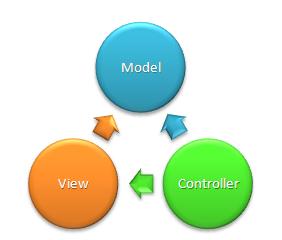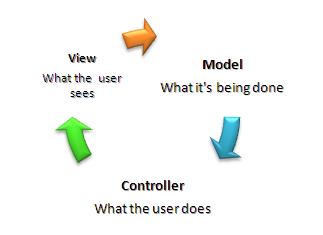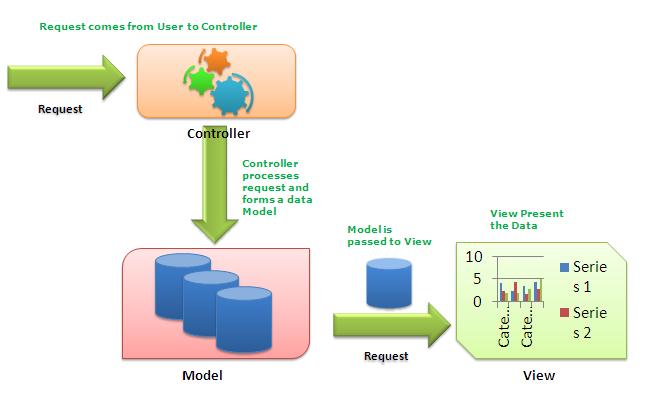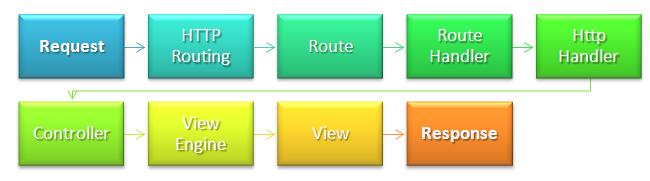CodeProjectThis article describes overview of ASP.NET MVC Framework , MVC Control Flow etc.
This article is the Part 1 of the ASP.NET MVC Framework series. In this article I have describes very basic over view of MVC Framework and the control flow of MVC. I will write a few articles in this series which will help all the beginners to move ahead. This article is only about what MVC is.
Overview
The Model-View-Controller (MVC) design pattern is an architectural design patterns for any standard development that separates the components of an application. This allows application to handle very flexible and extensible and easy to handle. ASP.NET MVC Framework is also one of the standard web development frameworks which separate the components of web development application different components.
ASP.NET MVC Framework having three main components
- Model
- View
- Controller
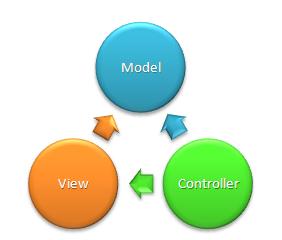 Model:
Model: The model manages the behavior and data of the application domain, responds to requests for information about its state from the view, and responds to instructions to change state (usually from the controller).
View: This represent the presentation layer of the web application. The view manages the display of information based on the data of model that is requested by controller.
Controller: Controller handles the user interaction with the web application. User request comes through controller to model and manipulate the records from it and then render the data using View to UI.
Below diagram showing the overview of these three components
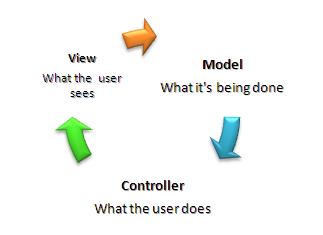
Request Flow for ASP.NET MVC Framework
- Request comes from User to Controller
- Controller processes request and forms a data Model
- Model is passed to View
- View transforms Model into appropriate output format
- Response is rendered to Browser
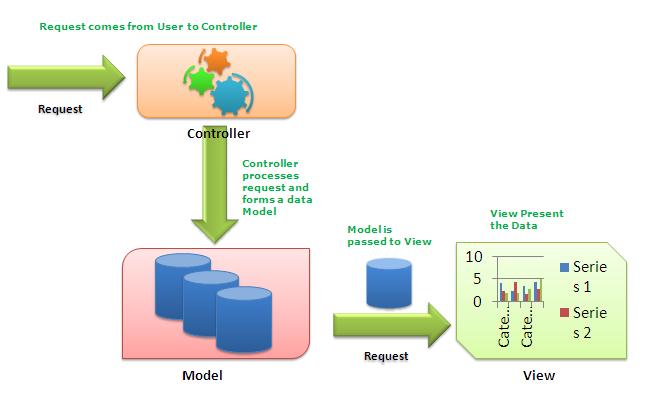
Above picture showing you the actual flow of ASP.NET MVP Framework. Request comes from client to Controller and controller decided which model to used and based on that data rendered into browser.
Now, just have a closer look into to the MVC Flow,
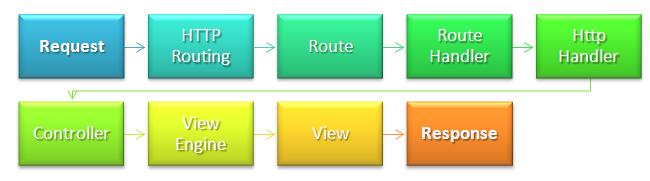
In the next article I will give the explanation of each of every step. You just need to remember these are the basic flow of an MVC Application.
ASP.NET Web Forms and MVC
MVC is not a replacement if ASP.NET Web Form based development. This seats on the top of ASP.NET Development. MVC Framework simply divides the overall application architecture into three components.
For More information on the basic of MVC Framework please read :
ASP.NET MVC Overview (C#)Summary
This is the startup article for MVC beginners. Many more to come. Where I will explain details of each of them with sample application. Finally there would be a complete ASP.NET project on MVC Framework. Hope this series will be helpful for all.